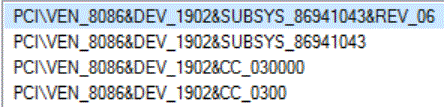Hi All,
I built a system for a friend using the following.
ASRock B85M-ITX Motherboard
I3 4370 Haswell CPU
Corsair CX430 Power Supply
8GB G.Skill PC3 12800 Memory
Windows 10 64 Bit
For the first few weeks of use, he had no issues. Now when he uses it for longer periods of time 1 hour+ he is having issues with the screen flickering.
He tells me he has to reboot to resolve it and its OK for a period of time.
I went over last weekend and installed Intels latest Beta drivers (20.19.15.4380) for Windows 10. He said it was OK for a day but then it started with the flickering again today.
Im about ready to slap in a video card and call it a day. Im open to suggestions and was hoping someone might have some ideas.
I was thinking it might be either motherboard related or possibly a flaky power supply. I was also thinking maybe their might be a heat issue. I used the heat sink pad that came with the CPU and thought maybe its worth monitoring the temps via an ASRock windows utility and see if things are heating up.
I did look at the temps in the BIOS after completing the build and everything looked acceptable.
Due to the intermittent nature of the issue i dont really have the time to sit in front of it and wait for the problem to occur.
Anyone recommend a stress test for video that might get the problem to occur or any thing else i can try to fix this.